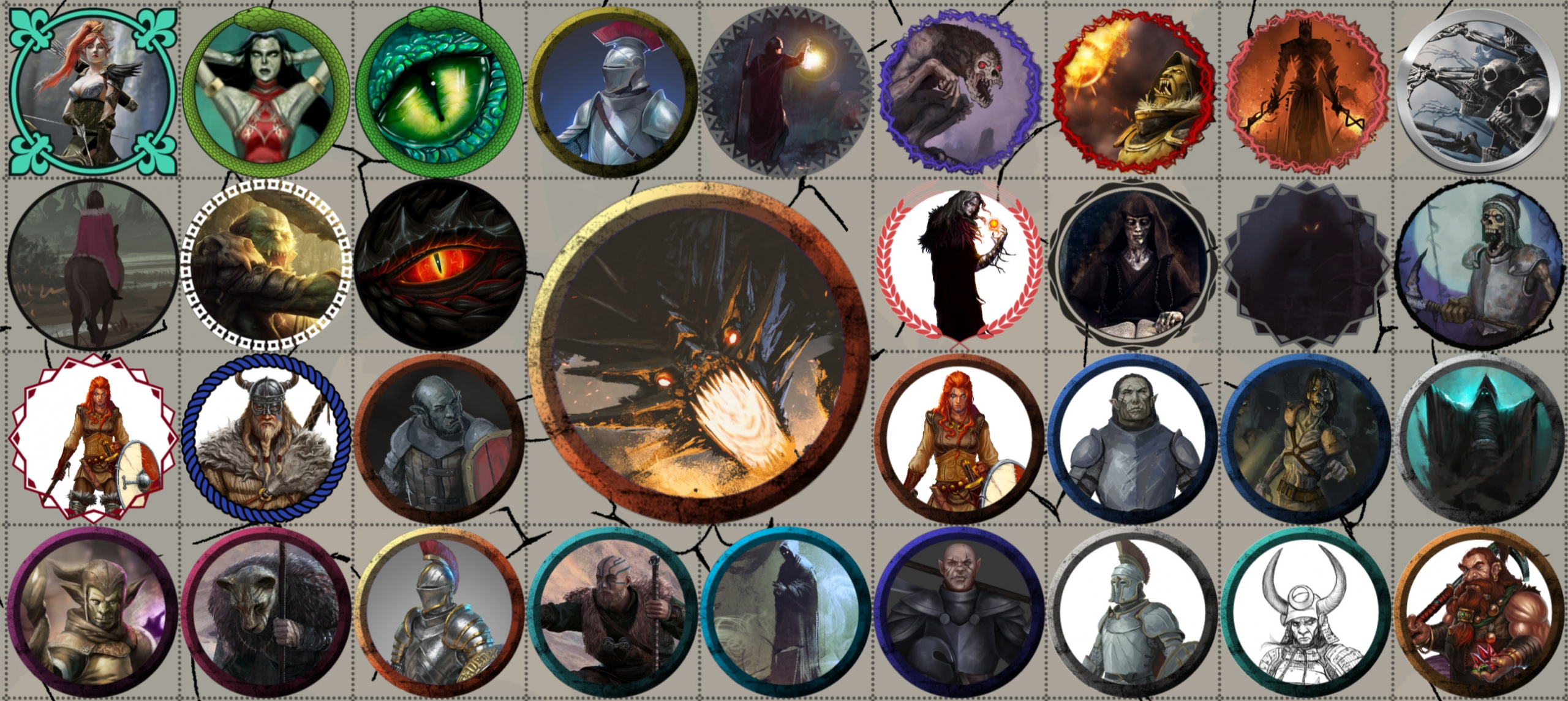
24 Jun The Fateful Force Token Maker
Tutorial: Metallic Tokens and Custom Border Tool
The Fateful Force hopes to provide the RPG community with valuable battle resources including, a free to use Token Maker, Battle Maps and Fantasy Art for your DnD, Pathfinder and other popular VTT online role-playing games.

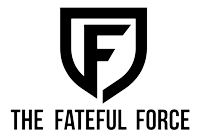
Cathy R.
Posted at 11:48h, 25 AugustThanks for this resource. I’ve been enjoying using it to create tokens for our campaign, but have run into a problem. A few weeks ago the tokens were nice and crisp, but now they are blurred. My SVG upload and your metallic border still look good in the workspace area, but both the preview and the downloaded PNG file turn out blurry. If this is a new feature please make it optional, as it might be great for photos but not so much for line art. Thanks!
Stav Saristavros
Posted at 12:37h, 25 AugustHi Cathy
Thank you for your feedback.
We too encountered this issue in the development of the tool. We identified that it occurs only in the chrome browser. Your Chrome browser may require an update to resolve the issue. We noted that it did not occur in other browsers like Firefox.
Please test the tool with Firefox and also update your Chrome version.
After you have updated your Chrome browser, make sure to hard refresh your browser (Ctr-f5) and/or reset your computer to ensure the new update goes into effect.
If the issue persists please don’t hesitate to contact us, but the above solution seemed to work for us when we were troubleshooting it internally.
Thank you again and sorry for any inconvenience on your end.
The Fateful Force